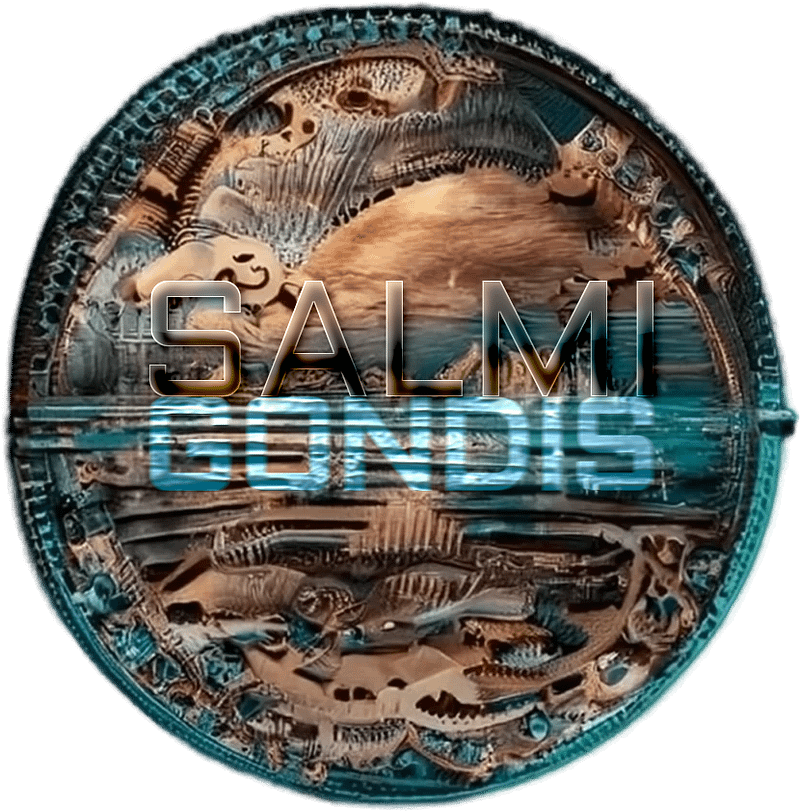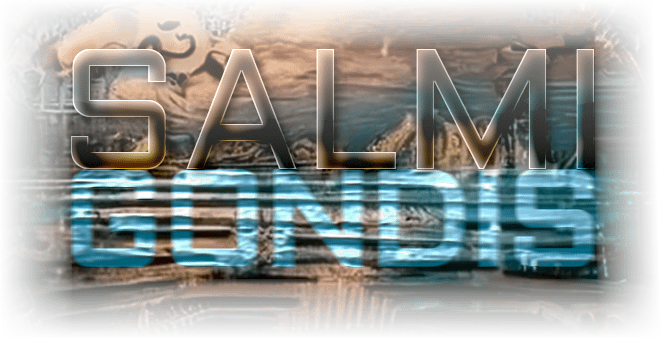WordPress is a powerful and versatile content management system (CMS) that powers a significant portion of the internet. However, it can be overwhelming, especially for beginners, due to its complexities, particularly in the area of templating. This post aims to simplify the concept of WordPress templating, making it easier to understand.
The WordPress Template Hierarchy
The first concept to grasp is the WordPress template hierarchy. This is a system that WordPress uses to determine which template file to use to display a particular page. This hierarchy is set in a specific order, and WordPress will work its way down the hierarchy until it finds a suitable template to use. It’s important to note that not all themes will have all possible template files. Themes can be as simple or as complex as their creators make them.
Understanding WordPress Template Files
WordPress templates are primarily PHP files located within the theme folder. Each theme has a minimum of two templates, index.php and style.css. However, more robust themes can also include additional templates like header.php, footer.php, sidebar.php, single.php, page.php, and more.
– header.php: This file contains the HTML code for the header area, which typically includes the site’s title, logo, navigation menu, and other elements that appear at the top of the site.
– footer.php: This file contains the HTML code for the footer area, which usually appears at the bottom of every page. This might include copyright information, links to your privacy policy, and other site-wide content.
– sidebar.php: This file is used to display the sidebar content. This might include a list of recent posts, a search bar, or a list of categories.
– single.php: This template is used to display individual posts. If this file doesn’t exist, WordPress will use index.php instead.
– page.php: This template is used to display individual pages. If this file doesn’t exist, WordPress will use index.php instead.
Understanding WordPress Template Tags
In addition to template files, WordPress also uses template tags. These are PHP functions that you can use within your templates to dynamically display information. For example, the_title() template tag is used to display a post’s title, while the_content() template tag is used to display a post’s content.
Custom Templates
WordPress also allows you to create custom templates for specific pages or posts. To create a custom template, you simply create a new PHP file in your theme directory and add a comment at the top of the file to define it as a template. You can then choose this template when creating or editing a page or post.
In conclusion, WordPress templating might seem complex at first, but once you understand the basic concepts, it becomes much easier. The template hierarchy, template files, template tags, and custom templates are the key components you need to understand to make the most of WordPress’s powerful templating system. Happy coding!